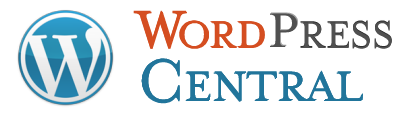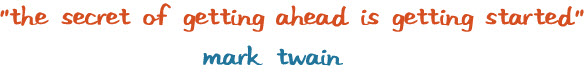How to add Amazon Affliate Links to your website or blog
One very easy way to get started with affliate marketing and earning some income from your blog is to join Amazon’s Affliate Program. You can sell anything from Amazon on your website.
What Are Affiliate Programs?
Affiliate programs, also called associate programs, are where you can sign up or join an affiliate program, and you will be able to get links or banners or small ads that can just drop onto your website or in your email, which allow people to click through to that company. If you sell a product for them using your affiliate link. They then pay you for that sale.
The amounts all vary and the percentages are all different. All these programs are free to join.
Let’s use as an example Amazon. Amazon sells everything now. So they are great program to start off with. It is called the Amazon Associate Program and if you already have a Amazon ID, you can just join using that.
Once you join, they have a website where you login and manage your choices and get your links and ads and html code or widgets to use online.
The choices and vast and you can have a widget on your site that may feature the deal of the day. If a reader clicks it and buys something from Amazon, you get credit for it.
The shopper does not have to buy what they clicked through on, they can buy anything and you will get credit.
Affiliate programs place a cookie on the users machine to tell them that you are the affiliate member who will get credit for any sales and also this cookie is good for hours.
(this can vary depending on how the user has their machine set up, if they delete cookies with each session, it will delete the cookie telling your affiliate program where they came from.)
Most people do not clear their cookies with each browser window.
So the process is
1. Join any affiliate program
2. Get the links, banners or ad code you will need.
3. Add this to your website or email
4. Encourage people to shop using your links
5. Make money!
Ask a Question! Answers here.
Please leave your questions in the comment section.
I will answer as soon as possible.
Thanks!
Take blogging one small step at a time. Avoid overwhelm!
Now that is a great quote by Mark Twain, but you rarely see the second part of that quote which is this:
“The secret of getting started is breaking your complex overwhelming tasks into small manageable tasks, and then starting on the first one.”
That right there sums up working online. If you have ever heard me speak or listened to my CD’s , or watched my videos, you know that I emphasize the fact that to work online you must take it one small task at a time.
I work with beginners. I help those who are intimidated by this whole process of blogging or starting a website.
The set up, the posting, the pages, the designs, the twittering, facebook, linkedin, blog carnivals, blog catalogs,
youtube, podcasting, internet radio and so forth to just throw a fraction of what starts coming at you once
There are tons of websites out there that will take you through bootcamps, and internet marketing courses and how to get rich blogging and much more. There are some really good ones out there and a ton of scammy ones too.
I myself feel frustrated when I leave those sites half the time. I haven’t done half of what they tell me to do and
I think how can I ever find the time to do all the things they tell me to do?
Well guess what, I can’t and most likely you can’t either. So I decided to stick with my audience, which is beginners.
I love helping people get started. I promise I will not scare you with buzz words and ideas and things that you do not understand yet.
I will help them and you get started and then if you want to fly off to the bootcamps and hardcore training, I wish everyone the best . If you found your way here you are probably one of my “people”. So welcome.
Rule number 1- One thing at a time. Block out the noise coming at you from the Internet and wear blinders while you are learning the basics.
What do I mean when I say that?
Once you commit to get started blogging or start a website, suddenly everyone seems to have advice for you!
People will start telling you , you must twitter, you must bebo, or yahoo buzz, or digg or propeller, and blog once a day and use this tool and that tool, and bla bla bla…
Yipes. Now you will feel like you already missed the boat, you can never catch up and everyone knows more then you do. Guess what? That is just not true. 80% of the people I met in my daily life have no idea what half of what I mentioned even is, and that includes young people.
People know a little bit about what they have used or like and they will want to tell you about it.
There is nothing wrong with that if you feel ready to expand what you are doing.
I suggest you make sure you are blogging once a week and writing a solid post using keywords and tags, and following the basics before you branch out, unless you feel comfortable and ready to add more to your plate.
Successful blogging is a commitment, but it should not make you feel overwhelmed.
What do you think?
Have any helpful tips that helped you?
If you have questions you would like to ask me, please ask me here:
I try to answer them as fast as I can. I love to hear from you.
Alameda County Library Presents Free Internet Series by Linda Lee
Join me for my free series for beginners online at the Castro Valley Library.
Here are the next two sessions.
Linda Lee and Castro Valley Library
Present: FREE Internet Web Series for Beginners
Next two session listed now.




Blogging 101 Advancing Past a Free Blogsite
1. Buy a domain name.
You do not have to have your hosting and domain names at the same place.
2. Find some good hosting, I recommend hostgator, or bluehost. I offer very good hosting plans for my clients only, so my server is well maintained and I know everyone on it.
3. Choose a template. There are thousands of free WordPress templates to choose from.
4. Posting. You will want to post at least once a week to keep your new blogsite active and get some traffic in the search engines. The average length of blog articles is only 250-300 words. People like shorter lengths. So break up a long article into small chunks.
5. Ways to get some traffic. This is Web-speak for getting readers.
A. Technorati and Blog Catalog.
Technorati :http://technorati.com/ is a blog directory. It lists blog websites by topics, 55 million strong.
Blog Catalog: http://www.blogcatalog.com/ is a huge directory of blog websites that is owned by Google. Both of these are free to list in and you will list yourself by subject or topic
B. Links from other blogs. Technorati rates on “authority”—which is the number of links your blog has. Google assigns “authority” based on relevant links you have from other websites, sites you link to are not as important when ranking your website/blog.
The highest ranking links you can get are .edu or .gov.
C. Press Releases:
You can create your own free press releases here: http://www.prlog.org/
D. Get out in the blog world and post on other blogs and Web sites.
Take part in the dialogue, always with a link back to your blog. This is key.
E. Put good keywords on your posts. These will be picked up by Google and other search engines.
F. Communicate with readers. Answer e-mail from readers. I have a separate e-mail account for this.
G. 4 out of 10 people now read blogs. With proper key words and links, people will find your blog when searching on Google.
H. Watch your stats. Learn who and where your readers are coming from.
I. Making money with a blog. There are many ways to do this. You can become an affiliate with places like Amazon, Barnes and Noble, Overstock.com and Netflix, you
add your affiliate links and codes to your site and when someone clicks your link and buys, you get a %.
J. Adsense ads or other ad networks. Once you start getting traffic, you may want to add some ads on your site and make some money that way. It is free to join various ad networks and they will give you the html code you need to ad the ads to your blog website. This is also known as PPC, or Pay per Click.
K. Sell things on your site: You can sell anything on your site, ebooks, eguides, products, you can create products and open a free store at CafePress or Zazzle and link your store to your blogsite.
These are just a few ideas and basics to help you started. Whether you are blogging for fun or profit, just stick with it and you will see results. Getting started is half the battle. To learn more and watch How to Blog for beginners, visit me at http://wordpresscentral.org
Blogging Class at Castro Valley Library
Last night I taught my first class in a series of 4 , for the Castro Valley Library.
It was how to get started blogging.
We had everyone sign up for a free WordPress blog, and then I taught them how to post and add an image. We had a great turn out and the library has their own laptops that people got to use, so that was fun. It was great to be able to stand in the back of the room and make sure everyone was on the same page, and not leave anyone behind. The level of experience ranged for super beginner to some who knew a little bit about working online. We have all ages too. Of course the 6th grader, Dylan was able to do everything quite fast, given how tech savvy these kids are today, they just get it.
I love teaching and it very satisfying to see people learning how to do something like blog which is fun and can be profitable and help your business too if you have one.
If you are local mark your calendars for our second website/blogging class on June 22, 6-7:45 pm – MARKETING YOUR BLOG OR WEBSITE
I will teach how you can get more visitors to your site and the basics of Search Engine Optimization.
I will have videos to help with what we learned available online after the class.
Started Selling Online Basics
Starting a website to sell a product is just like starting a business.
It requires hard work.
There are no “get rich quick” schemes online that work.
Trust me when I tell you to run from any of those.
The people selling those dreams are getting rich on the backs of the people paying thousands of dollars for these programs and so called “pre-done store” websites.
You are better off hiring a professional web person to help you build and set up your website and products then ever buying into these schemes.
What you need to get started.
- A website/blogsite
- A product
- A payment system
- Build a email list
- Traffic
Website: You will need a website or a blog website to sell your products from.
You can create sales pages on any type of website.
Product:
There are millions of choices for you when it comes to selling online.
You can write your own e-book or guides, as an author you can sell your own books or become an affiliate with many companies, and with companies like Amazon you can sell your books, or any product through them and get a piece of the sale.
You may make clothes or knits, art and crafts, you can offer life coaching, career coaching , sports coaching and a multitude of other products. If you have great information to offer people you can even make money through ads on your website and affiliate products if you get enough traffic to your website.
There is no limit to what you can sell online.
- Paypal-
The most used payment system online right now is Paypal. It is free to set up.
Paypal charges a small fee per transaction. With paypal you can create your sales buttons and an add to cart button. People can pay who not have a paypal account by just using a credit card.
- Google Check Out
Similar to Paypal. You sign up to use the service. Set up is free. They charge a fee per transaction. You add their checkout on your pages, and your customers can use multiple systems if you like, you can offer Paypal and Google checkout.
- 1Shopping Cart- This is one of my favorites for ease of use and also how many extras they offer. You pay a monthly fee plus the fees for the credit card charges.
There are many advantages to going with a professional shopping cart program. 1ShoppingCart offers auto responders, email list management, list set ups,
forms to use on your websites for customer sign ups, such as newsletters or free
reports. They offer you the ability to run your own affiliate program and
many other useful features are included for your monthly fees. These prices
start at around 35.00 a month. One advantage of using a program like this is you
would not need to run your email program in a different place, such as constant
contact or icontact, since 1Shopping Cart comes with that ability build in.
- Other Shopping Cart Programs-
You will need to do your research and decide which program fits your needs the best. To see an overview and review of many of the top shopping cart programs, please visit www.askmepc.com/shoppingcartreviews.html
Building an email list-
An email list is one of the best tools you can use to build your online business. These are people who already have shown an interest in you or your product. These are you customers for future sales..
Statistics show that for every three people on your list you should make at least 1 dollar a month from them. List building allows you to follow up with your subscribers by just sending out an email. You can notify them of important things like sales, price cuts, upcoming events and products. A good email list can turn into a gold mine for you!
There are several options to running an email list program.
Many hosting companies offer the install of a free email list program, called PHPlist.
This program is easy to use and you can do mass mailings using this and set up multiple lists.
There are many paid email marketing services, such as Constant Contact, iContact, and Vertical Response, just to name a few.
Traffic-
If no one finds you online, it will be harder to sell your products!
Driving traffic to your website can certainly be a challenge and a mystery too.
Many people think that having a good website is all you need to get lots of visitors.
If only it were that easy.
Getting traffic to your site takes hard work and diligence and is not accomplished overnight.
There are many methods to bring traffic to your website.
I am going to tell you about the free methods I have successfully used to bring traffic to my own websites. Since I am very frugal I always try the free methods first.
4 Free Ways to Drive Traffic to your Website
Article Marketing – It’s completely free and writing articles is easy. You do not have to be a professional writer to do this. You can write an article and submit it to one of many e-zine article services. The article will contain some information about you and your services and a link back to your site on the bottom.
Usually these articles are free for others to use on their sites as long as they keep your information intact. This means other websites will pick up your articles and then be driving traffic to your site.
Forums- I get a great deal of business from a support forum I am active in. I used to only go to this forum for help, but then as I became more proficient using the program I began to help others by answering questions in the forum. People now seek me out for more help with their websites and as a result I have new clients from all over the world that I would of never found me otherwise.
When you join any forum, you have the ability to use what is called a signature file.
This is where you can set up your logo, your name, a little plug for your business and
link this all back to your website. When you leave a comment, you can select “use signature file” and this will show up at the bottom or side of your comments.
The key to using any forum successfully to promote yourself, is to build trust first.
Don’t oversell yourself. Become a regular member who participates in conversations.
Learn the rules of the forums you want to join, hang out there and get a feel for the place. Do not spam forums, and contribute. You can even set up your own forum on any hosting account.
Blogs- There are many blogs and websites that will allow you to sign up and create your own “mini” blog on their site. A great example of this is a writers website called Red Room. This site gets very high traffic and you can join and start writing for free.
Your work will be on the same website with best selling authors. There are many websites like this, that are looking for contributors. You can set up your own ID and you will have a biography about you and links back to your website.
Once you start doing this, you will find people contacting you to “guest” blog on their blogs.
Social Media- You should have a few profiles on some of the top social media sites. For them to be effective you need to use them, and you should have what are called “badges” on your website and blog.
These “badges” are the icons that link the image of the social media site back to your profile. Try to select just a few sites that you actually will use and maintain and don’t overload your website or blog with badges. Matt Mullenweg, the founder of WordPress calls this the “Nascar design” with “stickers, and visual clutter.”
If you can just start working on these 4 methods, that will keep you quite busy.
Jack Canfield one of the founders of the Chicken Soup book series, says in his book
“The Success Principal” that everyday you need to follow the “The Rule of Five”.
The Rule of Five is quite simple, do five things everyday that move you towards your goal. Most people I work with find they write down 5 but end up actually doing 3.
These can be things like, an Internet radio interview, leaving a post on a forum, emailing some people for business, offering to speak somewhere on your topic, interview someone on your blog , write an e-zine article. These are just a few ideas.
Just think about that, if you did only 3 things a day to move your business towards your goals, how much could you really get accomplished? There are no overnight successes, most people have worked long and hard and laid the ground work down when success comes their way. There is no reason for you not to get started down that path today.
How to edit a page or a post in WordPress
| 1. Login to your Dashboard.
2. When you are done logging in your will looking at this, which is called your dashboard this is where you control your entire site in WordPress.
|
3. Select the post or page tab depending on what you want. A page is a permanent page usually on the menu bar, a post is the blogging part of your blog. Be sure to select the correct one.

4. When you click pages, it will drop down, and then you will select “edit”.

5. You will now be in the editing section, this looks like this.

6. You will now begin to edit the page,you can preview it using the preview button. When you are done, hit the publish button, if you are updating an existing page or post it will say “update” instead.

This is the same procedure for posting,make sure you are on the correct section when working, (page or post).
If you would like a 2 hour one on one
WordPress training session with Linda Lee,
click here to schedule and pay.
We work on your computer via remote with you.
How to write and publish a post in WordPress

Watch Video on how to write and publish a post in WordPress.
Click the right side bottom corner of the video control bar to make the video full viewing size.
How to add an image in WordPress blog
This is my sample image, if you hover or it you will see what is called “alt text” and if you
click it you will go to this segment on “View from the Bay.”
Below are the video directions for how to add an image on a page or a post in WordPress.
Click the corner button of the video control panel for full size viewing of the video.