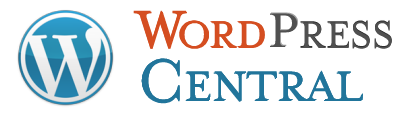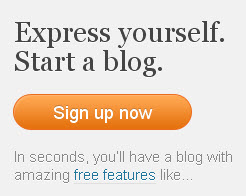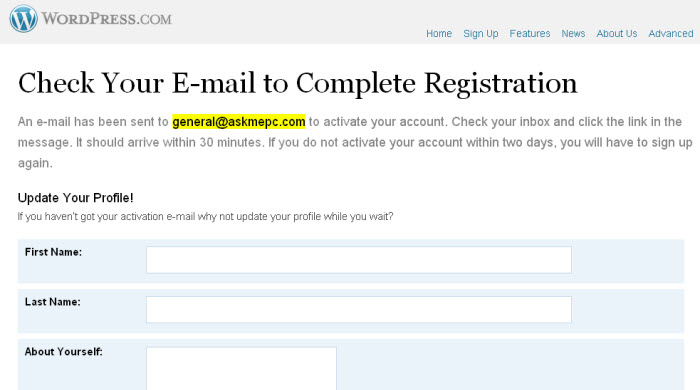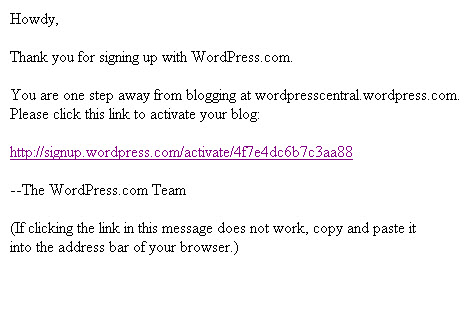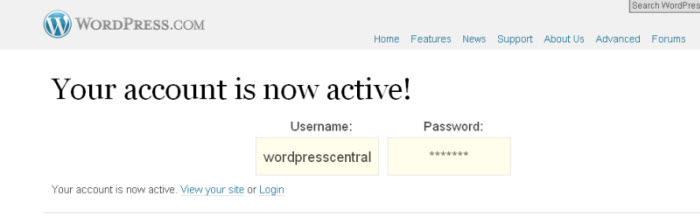How to write and publish a post in WordPress

Watch Video on how to write and publish a post in WordPress.
Click the right side bottom corner of the video control bar to make the video full viewing size.
How to add an image in WordPress blog
This is my sample image, if you hover or it you will see what is called “alt text” and if you
click it you will go to this segment on “View from the Bay.”
Below are the video directions for how to add an image on a page or a post in WordPress.
Click the corner button of the video control panel for full size viewing of the video.
How to sign up for a FREE WordPress Blog
Be sure to click the full screen view button on the bottom right
for clear and larger viewing of this video. Hover your mouse over the
bottom of the video for the control panel to pop up.
1. Go to WordPress.com (not WordPress.org)
2. Click the sign up now button.
4. You will then be sent a confirmation email that you must click on and activate your new blogsite.