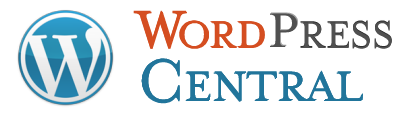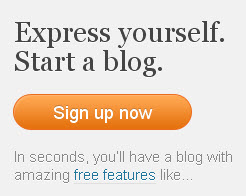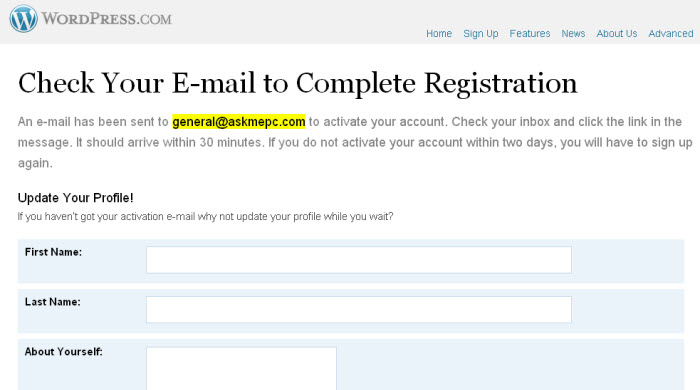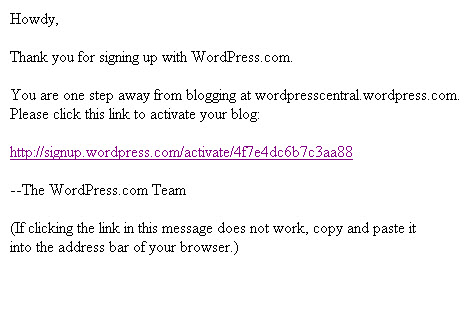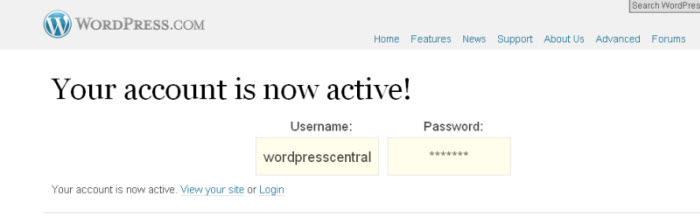Adding Images into a WordPress Post or Page
How to add images in WordPress on a page or a post.
Alameda County Library Presents Free Internet Series by Linda Lee
Join me for my free series for beginners online at the Castro Valley Library.
Here are the next two sessions.
Linda Lee and Castro Valley Library
Present: FREE Internet Web Series for Beginners
Next two session listed now.




Blogging 101 Advancing Past a Free Blogsite
1. Buy a domain name.
You do not have to have your hosting and domain names at the same place.
2. Find some good hosting, I recommend hostgator, or bluehost. I offer very good hosting plans for my clients only, so my server is well maintained and I know everyone on it.
3. Choose a template. There are thousands of free WordPress templates to choose from.
4. Posting. You will want to post at least once a week to keep your new blogsite active and get some traffic in the search engines. The average length of blog articles is only 250-300 words. People like shorter lengths. So break up a long article into small chunks.
5. Ways to get some traffic. This is Web-speak for getting readers.
A. Technorati and Blog Catalog.
Technorati :http://technorati.com/ is a blog directory. It lists blog websites by topics, 55 million strong.
Blog Catalog: http://www.blogcatalog.com/ is a huge directory of blog websites that is owned by Google. Both of these are free to list in and you will list yourself by subject or topic
B. Links from other blogs. Technorati rates on “authority”—which is the number of links your blog has. Google assigns “authority” based on relevant links you have from other websites, sites you link to are not as important when ranking your website/blog.
The highest ranking links you can get are .edu or .gov.
C. Press Releases:
You can create your own free press releases here: http://www.prlog.org/
D. Get out in the blog world and post on other blogs and Web sites.
Take part in the dialogue, always with a link back to your blog. This is key.
E. Put good keywords on your posts. These will be picked up by Google and other search engines.
F. Communicate with readers. Answer e-mail from readers. I have a separate e-mail account for this.
G. 4 out of 10 people now read blogs. With proper key words and links, people will find your blog when searching on Google.
H. Watch your stats. Learn who and where your readers are coming from.
I. Making money with a blog. There are many ways to do this. You can become an affiliate with places like Amazon, Barnes and Noble, Overstock.com and Netflix, you
add your affiliate links and codes to your site and when someone clicks your link and buys, you get a %.
J. Adsense ads or other ad networks. Once you start getting traffic, you may want to add some ads on your site and make some money that way. It is free to join various ad networks and they will give you the html code you need to ad the ads to your blog website. This is also known as PPC, or Pay per Click.
K. Sell things on your site: You can sell anything on your site, ebooks, eguides, products, you can create products and open a free store at CafePress or Zazzle and link your store to your blogsite.
These are just a few ideas and basics to help you started. Whether you are blogging for fun or profit, just stick with it and you will see results. Getting started is half the battle. To learn more and watch How to Blog for beginners, visit me at http://wordpresscentral.org
Blogging Class at Castro Valley Library
Last night I taught my first class in a series of 4 , for the Castro Valley Library.
It was how to get started blogging.
We had everyone sign up for a free WordPress blog, and then I taught them how to post and add an image. We had a great turn out and the library has their own laptops that people got to use, so that was fun. It was great to be able to stand in the back of the room and make sure everyone was on the same page, and not leave anyone behind. The level of experience ranged for super beginner to some who knew a little bit about working online. We have all ages too. Of course the 6th grader, Dylan was able to do everything quite fast, given how tech savvy these kids are today, they just get it.
I love teaching and it very satisfying to see people learning how to do something like blog which is fun and can be profitable and help your business too if you have one.
If you are local mark your calendars for our second website/blogging class on June 22, 6-7:45 pm – MARKETING YOUR BLOG OR WEBSITE
I will teach how you can get more visitors to your site and the basics of Search Engine Optimization.
I will have videos to help with what we learned available online after the class.
How to edit a page or a post in WordPress
| 1. Login to your Dashboard.
2. When you are done logging in your will looking at this, which is called your dashboard this is where you control your entire site in WordPress.
|
3. Select the post or page tab depending on what you want. A page is a permanent page usually on the menu bar, a post is the blogging part of your blog. Be sure to select the correct one.

4. When you click pages, it will drop down, and then you will select “edit”.

5. You will now be in the editing section, this looks like this.

6. You will now begin to edit the page,you can preview it using the preview button. When you are done, hit the publish button, if you are updating an existing page or post it will say “update” instead.

This is the same procedure for posting,make sure you are on the correct section when working, (page or post).
If you would like a 2 hour one on one
WordPress training session with Linda Lee,
click here to schedule and pay.
We work on your computer via remote with you.
How to sign up for a FREE WordPress Blog
Be sure to click the full screen view button on the bottom right
for clear and larger viewing of this video. Hover your mouse over the
bottom of the video for the control panel to pop up.
1. Go to WordPress.com (not WordPress.org)
2. Click the sign up now button.
4. You will then be sent a confirmation email that you must click on and activate your new blogsite.