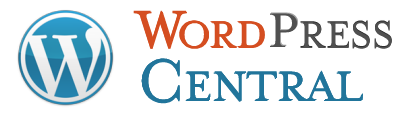How to add keywords, tags and categories on WordPress
How to add keywords, tags and categories on WordPress.
Adding Images into a WordPress Post or Page
How to add images in WordPress on a page or a post.
Ask a Question!
Please feel free to ask a question in the comment section down below and I will answer it! Then everyone can benefit. Thank you.
Who would benefit from having a Blog?
Anyone can start a blog. All you need is the desire to get your message out.
It can be a hobby, a field of expertise, you can create a business blogsite, a consulting blog, an opinion blog talking about any subject like politics, celebrities, books, sports or whatever your interest is. The sky is the limit.
How much does it cost to set up a blog?
The cost to set up a blogsite can be from zero to around 550.00-2k.
It depends on what you want. If you want a free blog you can use WordPress.com or Blogger and they host your blog for you for free.
If you are going to have web designer set up and customize a blog theme for you it will cost more but there are many benefits to doing it that way.
Do you need to have a web site already in order to set up a blog?
You can set up a blog independent of a website or if you already have a website you can add a blog on your hosting account and link them together.
How can we tell a good blog from a bad blog?
A good blog offers solid content that is helpful to the readers. It has real information and real links and is not packed full of spammy ads.
A bad blog is full of ads, spam links and offers you no information for what may of landed you on that site in the first place.
Can you update a blog yourselves?
You can update blog websites yourself. This is one of the big advantages of learning how to run your own blog website, you can change the pages and add content and run the entire site yourself.
Can you put video and stills on a blog?
You can add videos, music clips, mp3’s, and tons of images and create your own slideshows using a WordPress blog website.
Can you advertise and sell products on a blog?
If you have a self hosted blog you can do whatever you want.
You complete freedom to set up a shop, sell products, sell ads, and display paid ads.
With a free blog website you cannot add paid ads and may be limited on what you can offer and sell.
How do you decide the look of your blog?
Choosing the look for your blog website can be lots of fun!
With your free blog, you have the choice of over 70 themes to select to customize the look of your blogsite.
With a self hosted blogsite the sky’s the limit on design, layout, logo and more.
There are thousands of free themes you can select and then there are paid themes developed by professionals which can be customized to create fabulous looks..
One of the fun things with a blog website is you can change the look of your site quite easily by going into the section callled “appearance” and then select “themes” and you can preview all the theme choices and with one click change the theme on your blog site. All the posts and pages you may of already written will still be there, just with a new look.
How do you target your audience?
Depending on the subject matter for your blog, that will vary.
The basics on helping your audience find you are:
1. Write good content.
2. Use keywords in your posts and pages that are related to your topics.
3. Try to publish something at least once a week.
4. Promote your blog using things like facebook and twitter and linkedin.
5. Read other blogs on your subjects and participate by leaving comments
6. Continue to educate yourself on blogging. (www.wordpresscentral.org)
How can you tell if anyone is looking at your blog?
All blogs offer statistic programs that track the details of your “traffic” or visitors. You can learn what search engine they came from, what page they came in on and all kinds of details about your visitors.
This helps you see what people are reading and what they are interested in so you can fine tune.
How can we earn passive income from a blog website?
If you have a free blog website you will be limited in this area.
With a self hosted blog site, you can do many things, here a just a few.
- Sell information products, such as ebooks or eguides, or tip sheets.
- Become an affiliate with places like Amazon and they give you codes you can place on your site and if anyone clicks your links and buys something you get paid a %.
- Sell other peoples products by joining their affiliate programs.
- Join clickbank, which offers thousands of ebooks and downloadable products you can sell and make between 10.00-50.00 per sale and all you do is display a link for the products.
- Create a cafepress or zazzle store and sell products through your online store. This is free, and they handle all the products and pay you a small sales commission. You can sell t-shirts, coffee mugs, aprons and much more with designs you create.
Blogging Class at Castro Valley Library
Last night I taught my first class in a series of 4 , for the Castro Valley Library.
It was how to get started blogging.
We had everyone sign up for a free WordPress blog, and then I taught them how to post and add an image. We had a great turn out and the library has their own laptops that people got to use, so that was fun. It was great to be able to stand in the back of the room and make sure everyone was on the same page, and not leave anyone behind. The level of experience ranged for super beginner to some who knew a little bit about working online. We have all ages too. Of course the 6th grader, Dylan was able to do everything quite fast, given how tech savvy these kids are today, they just get it.
I love teaching and it very satisfying to see people learning how to do something like blog which is fun and can be profitable and help your business too if you have one.
If you are local mark your calendars for our second website/blogging class on June 22, 6-7:45 pm – MARKETING YOUR BLOG OR WEBSITE
I will teach how you can get more visitors to your site and the basics of Search Engine Optimization.
I will have videos to help with what we learned available online after the class.
How to edit a page or a post in WordPress
| 1. Login to your Dashboard.
2. When you are done logging in your will looking at this, which is called your dashboard this is where you control your entire site in WordPress.
|
3. Select the post or page tab depending on what you want. A page is a permanent page usually on the menu bar, a post is the blogging part of your blog. Be sure to select the correct one.

4. When you click pages, it will drop down, and then you will select “edit”.

5. You will now be in the editing section, this looks like this.

6. You will now begin to edit the page,you can preview it using the preview button. When you are done, hit the publish button, if you are updating an existing page or post it will say “update” instead.

This is the same procedure for posting,make sure you are on the correct section when working, (page or post).
If you would like a 2 hour one on one
WordPress training session with Linda Lee,
click here to schedule and pay.
We work on your computer via remote with you.
How to write and publish a post in WordPress

Watch Video on how to write and publish a post in WordPress.
Click the right side bottom corner of the video control bar to make the video full viewing size.