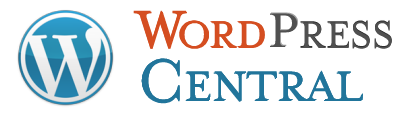Optimizing your WordPress Site
Posted by Linda Lee on December 23, 2010 · Leave a Comment
When I help people set up their WordPress sites, there are always some basics that everyone needs to know.
This is my handout from my last few WordPress Meetups, here in Silicon Valley.
Feel free to leave a question or comment on the “Ask a Question” page.
Askimet: This is the anti-spam program that comes with WordPress. You will need to go and sign up with WordPress.com to get what is called an Akimet Key. You will then go to the plug-in section of your site and activate the plug-in and then activate the key. A great plugin to help handle spam is called “Bad Behavior”. Download location here.
Another good plugin is Conditional CAPTCHA
Permalinks– Permalinks are permanent links (or URLS) to your individual blog posts, Categories, Tags etc. This is the Permanent link to your Article that will not change and the name the search engines index.
The default for structure on WP will look like this http://askmepc-webdesign.com/blog/?p=123.
That permalink is not going to get you any search engine love. Here are two excellent custom set ups.
a. /%postname%/
b. /%category%/%postname%/
Warning **Changing the structure of your permalinks affects all of the permalinks on your blog. This is important to know because search engines will have indexed posts on your site via their permalinks. If you realize you need to redo your permalink set up, there is a plugin to help you make the transition. It is called “Change Permalink Helper”. It will set up a redirect so that people will still find the old post structure.
Writing Settings-
Pinglist- When you publish a new post, WordPress automatically notifies the update services of the sites listed in the box. This service is called ping service which helps to quickly index your new blog post in search engines.
You can google “wordpress ping list” and find many large lists ready to use. Or email me at
and request a copy and I will send mine to you.
How to remove “uncategorized” as the default on your posts. You can change your default posting from “uncategorized” by going into the writing section and selecting a different category for the default.
Discussion– Comments- Attempt to notify any blogs linked to from the article (slows down posting) – If you check this box, WordPress will send out a ping to a site or article you have linked in your post. Your notification will be displayed in their blog as a result you can gain backlinks to your blog. It is another effective link building technique used by many bloggers
Comment Moderation: I have a large blacklist I have built over the years with swear words and known bad sites and words like Viagra, pharmaceuticals, poker, etc… As you continue to fill in this blacklist you will greatly reduce your spam. You can block IP’s this way as well. Or email me at
lindalee@askmepc.com and request a copy of my blacklist and I will send mine to you.
Optimizing your WordPress Site
WP Super Cache Plugin
If you run a high volume WordPress site you need to be running WP Super Cache on your production server. This will really speed up your site. It serves up cached pages to visitors, thus saving tons of time, the install instructions walk you through the details on what settings to select.
Google XML Sitemaps Plugin– When you create a sitemap, you are actually creating a single page which
contains links to every single page on your site. The robots will follow the links on the sitemap and naturally every single page of your site gets indexed by search engines!
Tips for optimizing your posts.
1. Write a Great Page Title, Headline and URL. Make sure it uses a keyword or two.
2. Choose some good keywords. 1-2 specific keywords or keyword phrases for each blog article.
3. Create a compelling page description. This shows up in the search engine.
Though your readers will not see it, the search engines do and they will show it too.
Also include a call to action, such as “click here now”.
4. Use an SEO plug in which will add metatags and give you more opportunities
to fill in extra descriptions and keywords/tags.
5. Always fill in your image alt tags.
This is read by the search engines and also if anyone hovers
over your image a little box pops up with what you have written, and also if someone is using
the handicapped feature to read a page, it reads the alt tags.
6. Always fill in the tag and category section.
This is critical to be found and help your readers find topics they want.
To use links in a PDF, right click the link, and follow the directions
for your PDF reader.
BONUS RESOURCE SECTION
Over the years I have developed a list of excellent resources and products I use.
I only recommend things I use myself. Let my trial and error experiences save you time and money!
Domain Names: To buy and manage your domain names. GoDaddy
(I do not care for godaddy for hosting at all, but it is the best pricing out there for domain names.) The reason I do not like them is they nickel and dime you to death constantly. Also I find their whole set up on the back end cluttered and confusing.
Web Hosting: I highly recommend HostGator. I have used them for over 5 years now and I am very happy with them. I am a reseller for their hosting ( for my own clients only) and have over 100 happy clients on HostGator hosting.
The customer service is amazing and 24/7, and very rare downtime. (This will happen to you no matter where you are hosted, it happens to everyone once in a while.)
Check out their offerings here.
High Quality Photos: –istock is a good place to buy high quality images for using on the web.
They have taken over a few other stock photo companies online and they are huge.
It only costs $1-4 dollars per image depending on the size you need and well worth it for the quality of the images. You can use these for your printing, logos, websites, brochures and anything you need an image for.
WordPress Themes: StudioPress:
Best WordPress themes EVER. Seriously. Matt Mullenwag, who started WordPress endorses the amazing Brian Gardner’s StudioPress themes.
Learn more or buy them now here: StudioPress Themes
I almost exclusively design sites using these themes.
Visit my portfolio page to see what you can do with these themes.
Email Programs: I use aWeber.
Why? For several reasons but a big one for me is they just rolled out a WordPress plugin that makes adding any newletter/email list sign up to your WordPress site a snap.
Also you can design a nice look in the panel in aWeber.
You can see what I did with it here in action on one of my WordPress sites.
It is on the sidebar, using the new aWeber widget. Super easy and fast. No more messy huge sign ups or redoing code that breaks your site!
I also really like the back end layout and ease of use with them. I find their set up intuitive and easy to navigate.
For me it was very frustrating when I was getting started and trying to learn how to set all these things up. I look for the most “user friendly” interfaces when I select programs and products.
I recommend to my clients that they try to sign up for multiple free trials and see which one feels the best for them. (if you have the time, or just take my recommendation and sign up for aWeber now!)
Here some links to the other top email programs out there for you to select from.
ConstantContact: This link is for a free 60 day trial.
InfusionSoft: Many of the big Internet Marketers use InfusionSoft.
They offer much more then just email. They will run an affiliate program for you, and have a great shopping cart set up and much more.
Check them out here-InfusionSoft..
Some other tools I cannot live without are :
ColorPic: Ever wonder what the hex code is for web colors?
this FREE tool is easy to use and super helpful if you ever need to need color codes online.
Safe and free download on their website here.
Snagit by Techsmith: You can resize images, capture images, add call outs and
text boxes, create slides for PowerPoint and so much more.
I use this at least 50 times a day. I could not live without it.
Here is a free 30 day trial link.
Camtasia by Techsmith:Video Software: I use this for all my longer videos and when I want to add an intro and logo and watermark. This program is amazing.
Most of the instructional videos you see on the web are created with Camtasia.
Here is a free 30 day download for PC users
Free 30 day trial for Mac users.
AVAST:To keep your computer safe! DISCOUNTED LINK
I used to clean spyware off computers in the early 2000’s, ( not a fun job), so I know what works.
Avast is FREE, (they have a paid version too.) and I have been using it on six computers over 12 years now. It is the best. If you use the free version you have to keep reregisitering every 6-8 months. They give you a little alert when it is time. Or pay the small price and use it forever.
It is the best.
Happy Christmas from avast! Protect your computer today with a $10.00 off discount on avast! Internet Security! Click here!
Happy Christmas from avast! Protect your computer today with a $10.00 off discount on avast! Internet Security! Click here! Offer Expires 02/10/11
Coupon Code: DISCOUNTED LINK
Linda Lee- Askmepc-Webdesign- 510-582-2837