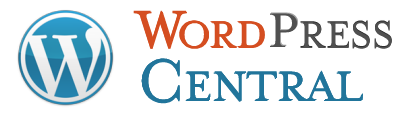How to Embed a YouTube Video on your blog or website
How to add or embed a YouTube video in your WordPress blog or website.
Linda Lee, Askmepc-Webdesign, WordPress Central
How to publish and edit a post or page in WordPress
How to add images on your sidebar with the text widget in WordPress
How to add keywords, tags and categories on WordPress
How to add keywords, tags and categories on WordPress.
Adding Images into a WordPress Post or Page
How to add images in WordPress on a page or a post.
How to edit a page or a post in WordPress
| 1. Login to your Dashboard.
2. When you are done logging in your will looking at this, which is called your dashboard this is where you control your entire site in WordPress.
|
3. Select the post or page tab depending on what you want. A page is a permanent page usually on the menu bar, a post is the blogging part of your blog. Be sure to select the correct one.

4. When you click pages, it will drop down, and then you will select “edit”.

5. You will now be in the editing section, this looks like this.

6. You will now begin to edit the page,you can preview it using the preview button. When you are done, hit the publish button, if you are updating an existing page or post it will say “update” instead.

This is the same procedure for posting,make sure you are on the correct section when working, (page or post).
If you would like a 2 hour one on one
WordPress training session with Linda Lee,
click here to schedule and pay.
We work on your computer via remote with you.
How to write and publish a post in WordPress

Watch Video on how to write and publish a post in WordPress.
Click the right side bottom corner of the video control bar to make the video full viewing size.