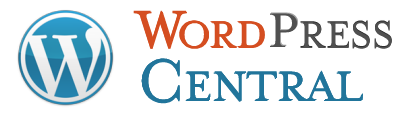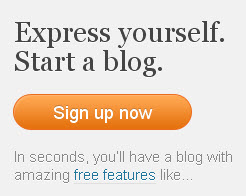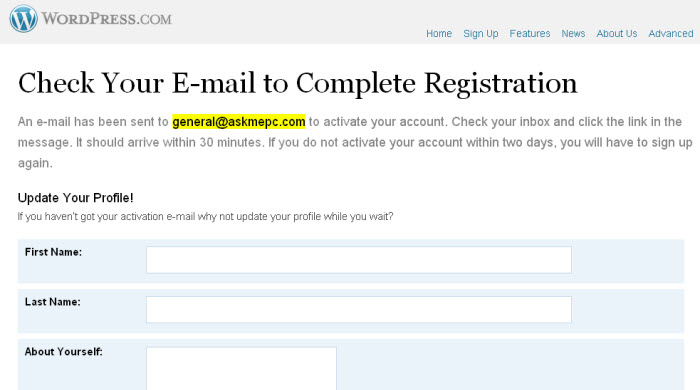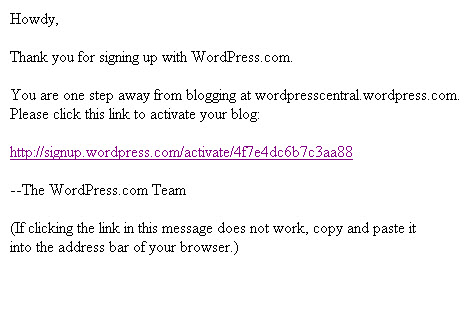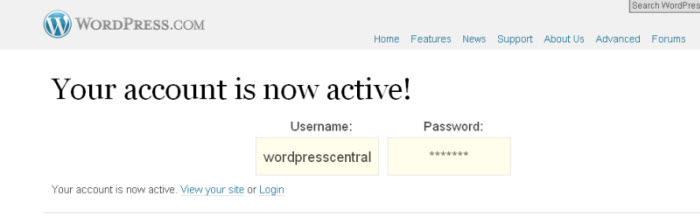Blogging 101 Advancing Past a Free Blogsite
1. Buy a domain name.
You do not have to have your hosting and domain names at the same place.
2. Find some good hosting, I recommend hostgator, or bluehost. I offer very good hosting plans for my clients only, so my server is well maintained and I know everyone on it.
3. Choose a template. There are thousands of free WordPress templates to choose from.
4. Posting. You will want to post at least once a week to keep your new blogsite active and get some traffic in the search engines. The average length of blog articles is only 250-300 words. People like shorter lengths. So break up a long article into small chunks.
5. Ways to get some traffic. This is Web-speak for getting readers.
A. Technorati and Blog Catalog.
Technorati :http://technorati.com/ is a blog directory. It lists blog websites by topics, 55 million strong.
Blog Catalog: http://www.blogcatalog.com/ is a huge directory of blog websites that is owned by Google. Both of these are free to list in and you will list yourself by subject or topic
B. Links from other blogs. Technorati rates on “authority”—which is the number of links your blog has. Google assigns “authority” based on relevant links you have from other websites, sites you link to are not as important when ranking your website/blog.
The highest ranking links you can get are .edu or .gov.
C. Press Releases:
You can create your own free press releases here: http://www.prlog.org/
D. Get out in the blog world and post on other blogs and Web sites.
Take part in the dialogue, always with a link back to your blog. This is key.
E. Put good keywords on your posts. These will be picked up by Google and other search engines.
F. Communicate with readers. Answer e-mail from readers. I have a separate e-mail account for this.
G. 4 out of 10 people now read blogs. With proper key words and links, people will find your blog when searching on Google.
H. Watch your stats. Learn who and where your readers are coming from.
I. Making money with a blog. There are many ways to do this. You can become an affiliate with places like Amazon, Barnes and Noble, Overstock.com and Netflix, you
add your affiliate links and codes to your site and when someone clicks your link and buys, you get a %.
J. Adsense ads or other ad networks. Once you start getting traffic, you may want to add some ads on your site and make some money that way. It is free to join various ad networks and they will give you the html code you need to ad the ads to your blog website. This is also known as PPC, or Pay per Click.
K. Sell things on your site: You can sell anything on your site, ebooks, eguides, products, you can create products and open a free store at CafePress or Zazzle and link your store to your blogsite.
These are just a few ideas and basics to help you started. Whether you are blogging for fun or profit, just stick with it and you will see results. Getting started is half the battle. To learn more and watch How to Blog for beginners, visit me at http://wordpresscentral.org
How to sign up for a FREE WordPress Blog
Be sure to click the full screen view button on the bottom right
for clear and larger viewing of this video. Hover your mouse over the
bottom of the video for the control panel to pop up.
1. Go to WordPress.com (not WordPress.org)
2. Click the sign up now button.
4. You will then be sent a confirmation email that you must click on and activate your new blogsite.