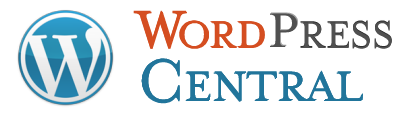How to add Amazon Affliate Links to your website or blog
Posted by Linda Lee on August 4, 2010 · Leave a Comment
One very easy way to get started with affliate marketing and earning some income from your blog is to join Amazon’s Affliate Program. You can sell anything from Amazon on your website.
What Are Affiliate Programs?
Affiliate programs, also called associate programs, are where you can sign up or join an affiliate program, and you will be able to get links or banners or small ads that can just drop onto your website or in your email, which allow people to click through to that company. If you sell a product for them using your affiliate link. They then pay you for that sale.
The amounts all vary and the percentages are all different. All these programs are free to join.
Let’s use as an example Amazon. Amazon sells everything now. So they are great program to start off with. It is called the Amazon Associate Program and if you already have a Amazon ID, you can just join using that.
Once you join, they have a website where you login and manage your choices and get your links and ads and html code or widgets to use online.
The choices and vast and you can have a widget on your site that may feature the deal of the day. If a reader clicks it and buys something from Amazon, you get credit for it.
The shopper does not have to buy what they clicked through on, they can buy anything and you will get credit.
Affiliate programs place a cookie on the users machine to tell them that you are the affiliate member who will get credit for any sales and also this cookie is good for hours.
(this can vary depending on how the user has their machine set up, if they delete cookies with each session, it will delete the cookie telling your affiliate program where they came from.)
Most people do not clear their cookies with each browser window.
So the process is
1. Join any affiliate program
2. Get the links, banners or ad code you will need.
3. Add this to your website or email
4. Encourage people to shop using your links
5. Make money!